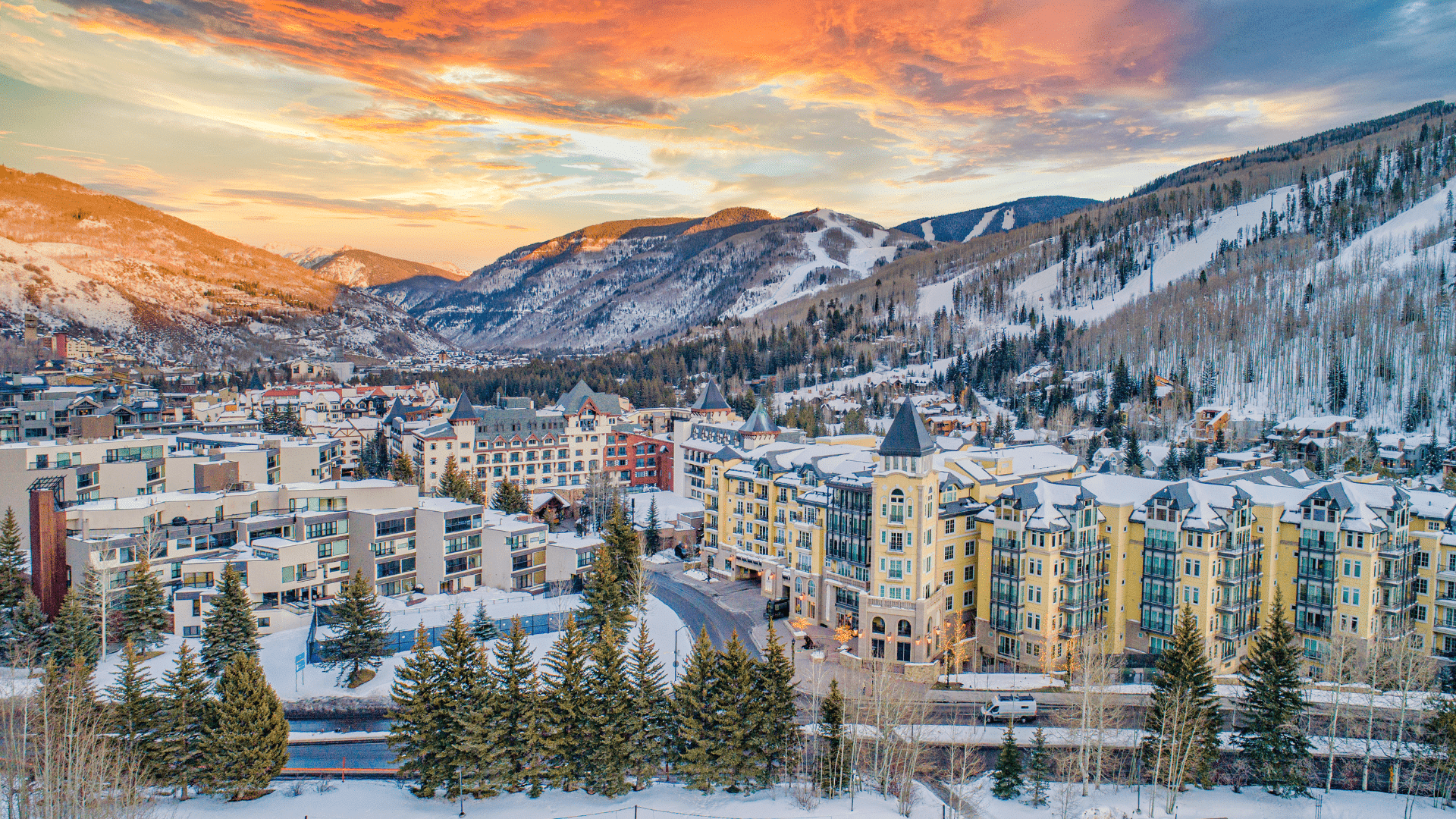Alternative work arrangements are all the rage these days, and for attorneys, working outside the office (even occasionally) has important implications for a law practice (see my recent post acknowledging National Work From Home Week for more).
As any attorney knows, client issues can crop up anytime. Literally – in the morning before you’ve had coffee, over lunch with your toddler, during afternoon motions hearings on a different client’s case, while you’re at the gym, and just as you’re getting that pie out of the oven for dessert. But clients are the lifeblood of a law practice, so when they call, we do our best to answer.
When you’re spending time working outside of a formal office, then, it’s imperative to have some processes and technologies in place that facilitate a virtual law office environment. Here are some of the strategies that Colorado Lawyer Team Offices, LLC relies on to successfully serve clients in any northeastern Colorado location.
Use a Reliable Videoconferencing Service or Software
Telephonic client meetings are all fine and good, but there’s only so far you can get with phone communication. If you’ve ever argued with colleagues or your spouse over the phone, you know what I mean.
Meeting “face to face” virtually and establishing eye contact with potential and current clients can make a world of difference. I find this to be particularly true in my criminal practice, where people are scared and need to connect in ways that phone calls just don’t facilitate. Fortunately, finding a good, reliable videoconferencing service isn’t hard, or expensive.
- Skype allows for free calls between Skype accounts, but monthly plans are required for calls to/from mobile phones and landlines.
- Google Hangouts is also a good, free option for manyattorneys,since anyone with a Gmail account can access Hangouts without any software installation.
- Then there’s Zoom, which is my personal (professional) favorite. I find it to be the most effective and reliable way to videoconference with my firm’s staff, all of whom are virtual.
The bottom line, though, is that for videoconferencing with clients, I’d err on the side of using whatever tool the client is most comfortable using. That’s the priority, after all. For some clients that does mean meeting face to face, instead.
Invest in Easy-to-Use & Secure Document Signing Software
DocuSign has been around for some time now, but the software’s benefits to a virtual law practice still can’t be overstated. There are other options on the market now, but for many DocuSign is widely regarded as the most versatile and easiest to use.
Giving clients the ability to quickly sign and transmit documents from their mobile phone makes a world of difference to people who may not have easy access to a printer or scanner. I’ve had clients who probably wouldn’t have engaged my services if I hadn’t given them the option to sign the engagement letter and other forms digitally. I’m serious!
What seems like such an obvious process to attorneys (print, sign, scan) is not always convenient for clients. Plus, if you’re operating a virtual law firm, having all documents in a single software system is more convenient and more secure than having client files scattered throughout Outlook or Gmail.
Maintain & Build an Online Presence
Finally, I can’t pass up the opportunity to remind fellow attorneys about the importance of maintaining an online presence. This is important for any law practice these days, but since virtual practices don’t have a physical footprint or presence somewhere in the community, it’s imperative that there is some sort of online presence.
-
Firm Website
A 2015 Rocket Matter study found that nearly 40% of small firms didn’t have websites. Even if the situation has dramatically improved in the last three years, it’s shocking to think that there are any firms out there today that don’t maintain an online presence. If your firm isn’t discoverable in search results, you’re missing out on potential business.
Launching a website for your firm isn’t as hard as it might sound. Services like WordPress, Wix, and Squarespace provide easy-to-use templates that even the most tech-fearing attorney can successfully navigate. Populating the core content is a great start. If you want to start ranking in Google searches, you’ll need to dedicate a little more time to generating content on a regular basis (or a little more money to outsource this function). But no matter how you do it, make sure there is something online about you and your law practice that clients can find.
-
Social Media
Social media sites like Facebook, Instagram, and Twitter aren’t just for social interactions anymore. These platforms are essential vehicles for law firm marketing and content generation. A good website and content strategy should build your firm’s presence on these platforms. Services like Hootsuite, Buffer, and other social media management tools allow you to schedule content in advance, so you aren’t on Twitter and Facebook every hour posting content. You can also measure post engagement to determine what gets the most traction with your audience.
But before you invest time and money into plastering all your social media accounts with your firm’s content, think strategically about who your clients are and what services they use.
If you’re a criminal defense attorney, like me, there’s a good chance your clients routinely use Facebook and Instagram. If you’re a startup attorney, perhaps Twitter and LinkedIn are higher-visibility platforms for potential clients. No matter where you direct your social media marketing efforts, make sure you have a strategy.
Almost every law practice these days is virtual in some respects
Some law firms are making the deliberate decision to go virtual, either completely or just partially. But technology and client preferences are quickly forcing all law firms to adopt some measure of a virtual practice. Staying competitive with tech-savvy firms and attorneys can be difficult as a solo practitioner, but there are lots of resources out there to help.
Here are some of my personal favorites:
- Lawyerist – an online community of small firm lawyers and tons of resources to help small firms grow and thrive
- American Bar Association, Law Technology Today – a resource for the legal community providing guidance for the present and sensible strategies for the future
- American Bar Association, Virtual Law Offices Create Ethical Concerns (Jan. 17, 2018)
- Thomson Reuters, Above the Law: How To Start A Law Firm In The Virtual Law Office
Do you run a virtual law practice? Do you have additional tips or resources that would be of interest to the virtual legal practitioner? Please comment here!